What Is Telegram?
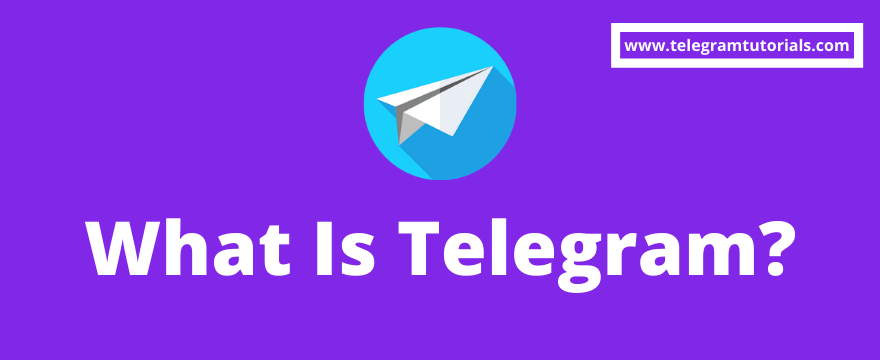
What Is Telegram? and All About Telegram Messenger
Table of Contents
Heard about a trending messaging app popular nowadays? Yes, we are talking about Telegram messenger. Telegram may be the most popular and secured messenger app in the world, still many peoples don’t know about it.
Telegram is a secure end to end encrypted messaging app that protects your privacy and improves security. But don’t other messaging apps like WhatsApp, Facebook Messenger have “end to end” encryption? What is telegram messenger and what makes it so special?
Today we will explain What is Telegram, the main features of it and what Telegram actually does. Also, explain the Pros and Cons of Telegram and why you should use Telegram.
What Is Telegram?
Telegram is a multi-platform cloud-based instant messaging and VOIP calling app. Telegram client apps are available for all platforms like Android, iOS, Windows, Linux, and macOS.

Telegram Messenger is a messenger app like WhatsApp or Facebook Messenger. Founded by Russian entrepreneur Pavel Durov and Nickolai, Launched on October 20, 2013. Initially, it was rolled out for Android users but after a huge response now is available for all platforms.
As per recent reports, Telegram has over 300 million active users each month. Communications between users are end to end encrypted at the server-side.
What Is Telegram Messenger?
Telegram Messenger is cloud-based messaging apps work over the internet like WhatsApp, Facebook Messenger. Users can send messages, stickers, photos, videos, audio files or any doc file type (pdf, word, zip, etc).
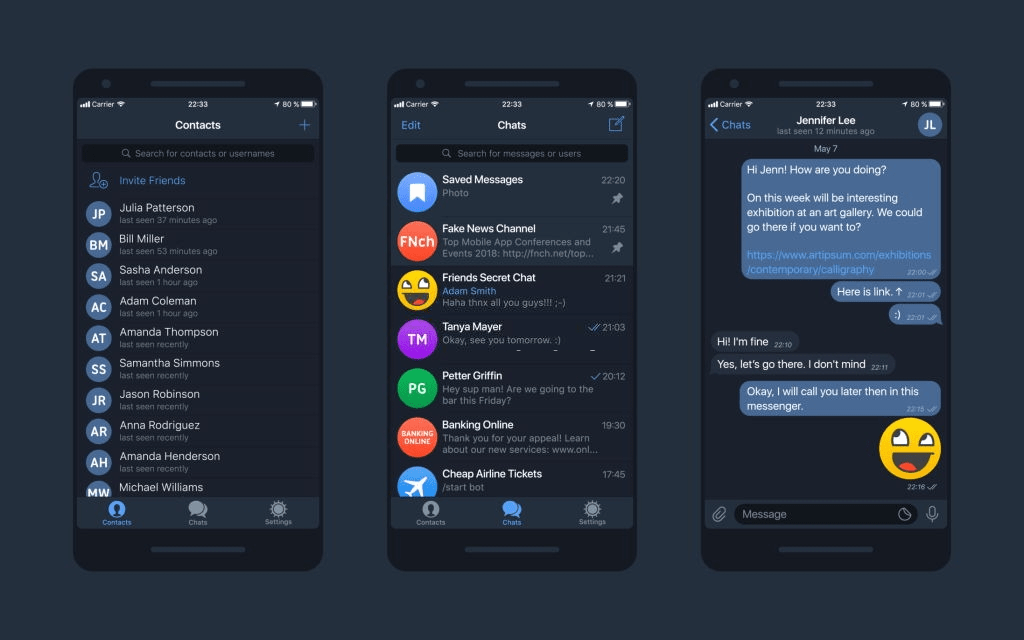
Telegram’s core functionality is the same as most of the messaging apps out there. You can send messages, create groups, channels, send files, call over VOIP to another Telegram user.
Does Telegram Messenger Is Safe?
Telegram is mainly focused on user’s privacy and security, to ensure an “end to end” encryption. Any third party like The Government, Hackers, or any other person can’t see the two-way conversations.
Telegram only uses “end to end” encryption in VOIP calls and secret chats feature. In regular chats, those are encrypted to “client to server” protocol. Where Whatsapp and other messaging apps are less secure in terms of its optional two-factor authentication.
In fact, WhatsApp has “end to end” encryption only in secret chats. Like a normal user, it doesn’t matter when they are using Telegram and WhatsApp for normal conversation. In fact, WhatsApp is more reliable and secured than Telegram.
However, some security experts have doubts about their security protocols and how it works. There is a lot of confusion about the safety of Telegram Messenger. As per my knowledge Telegram messenger is based on MTProto Protocol and its free based on GNU GPL license V2.
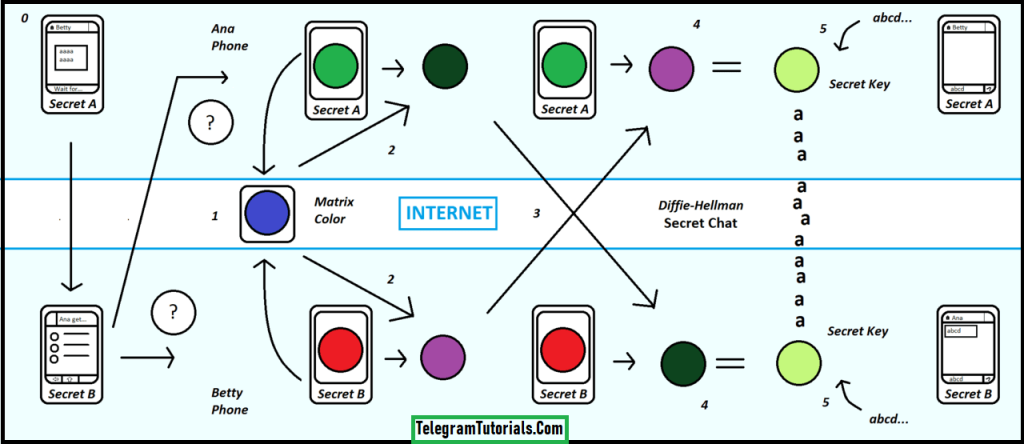
Should I Switch To Telegram?
Telegram has so many reasons why people are loving this app. Because it’s not just an app, it’s a whole communication platform, no bounding or restrictions here.
- Private: Telegram messages are end to end encrypted and have a self destruct feature.
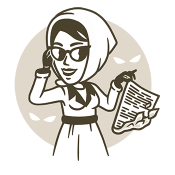
- Cloud-Based: Telegram is a cloud-based app like facebook. You can access your content from multiple devices anywhere from the world.

- Free: As per developers, Telegram is free and will be free forever, with no subscription charges.
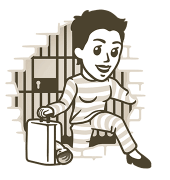
- Fast: Telegram delivers your messages at lightning speed. Fast & secure than other apps available in the market.

- No Ads: It’s open-source and no advertisements on this platform.
- Secure: Telegram uses secure end-to-end encryption to protect users from hackers.
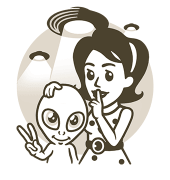
- Open Source: Telegram is an open-source API and MTProto Protocol free for everyone.
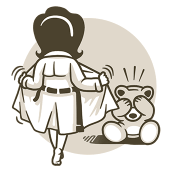
- Distributed: Telegram Messenger LLP has distributed servers in a number of regions all over the world to improve the speed and accuracy.
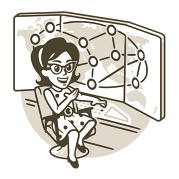
- Powerful: Telegram has no limits on the file size of the media. You can send up to 1.5 GB files at once.

What Are The Pros Of Telegram?
We loved the Telegram messenger because of lots of cool features. Let’s check the pros of telegram messenger.
Secret Chats
Just like WhatsApp Telegram has Secret Chats options, where you can securely connect via end-to-end encryption with another user. Wait, there are more features of telegram secret chats: You can’t take a screenshot and forward any messages. For better security self-destruct timer features added.
Self-destruct Timers
If you want messages in secret chats valid for a specific time, telegram lets you set self-destruct timers to destroy it permanently.
After receiving a message, it remains in chat for a predetermined time. You have options to choose between 1 second to 1 week before it disappeared.
Large File Size Limit
Telegram allows you to send big files up to 1.5GB, which makes the best messaging app for sharing files. Where Facebook Messenger’s limit is 25MB, WhatsApp’s limit is 100MB and Skype’s limit is also 100MB.
Global Message Deletion
Telegram lets you delete messages sent by other users. We know its really odd features, sometimes it irritates you really. But in some cases like a private conversation between 2 persons, it will be a handy feature.
Unlimited Storage
If you are a pro Telegram user, you can store unlimited files on telegram using bots. You just have to create a telegram simple bot to store files on Telegram’s server for a lifetime. For more info check our post on how to create bots.
Customizations
Like WhatsApp, Telegram app also comes with different customization options. You can use a custom color for each chat, make colourfull links, change complete UI using bots.
Telegram chatbots integrations can improve your chat experience completely. Here we have a list of best telegram bots you should try.
What Are The Cons Of Telegram?
Besides Pros, every app has some cons. Thus Telegram app some limitations and cons. Let’s check it.
Group Video Calling
Telegram recently added video calling features for person to person. Unfortunately, Telegram doesn’t allow you to make group video calls, which is a major drawback of it.
WhatsApp, Facebook, Skype have an advantage in this. For group discussion, you will feel something missing in Telegram.
Status Offline Feature
Any user offline and other users see “Last Seen Recently”. This function is really irritating. We are habited seeing when the user last online, the exact time. Here you just got an estimated time when he/she online. It may be a good feature in terms of privacy.
Stories and Status
Telegram doesn’t have any status or story feature, while other messaging apps are dominating it. Instagram has launched first and other apps followed it. Its essential features for most of the users.
Should I Use Telegram App?
The Internet is a part of our life now. And we all know Privacy is the main concern whenever using an online app. Sometimes it’s a serious issue.
If you are relay on person to person conversations, Telegram Secret Chats will be your best option. That’s not mean Telegram will protect you from all privacy terrors in the online world. Telegram is just a platform to provide you reliable security overall apps.
So it’s up to you whether you should use it or not. We should recommend you try once before taking any decision.
Download Telegram
We loved using the Telegram app because of its multi-platform support. We can use it on every device. Here is the list of devices you can access Telegram Messenger on it.
Download Telegram For PC
Previously telegram users run this app using emulators. After releasing the official Telegram app for PC, this standalone installer works as an App. Telegram app is for all native platforms like Windows, macOS, Linux.
Here is the direct download link for Telegram Offline Installer.
Download Telegram For Windows
Download Telegram For macOS
Download Telegram For Linux
Download Telegram for Android
Android is the most popular OS in the world right now. So you can download the Telegram app for android using the below link.
Download Telegram for iOS
The Telegram app is also available for iOS devices, which is great. If you have iPhone or iPad, you can install it on your iOS device using the below link.
Download Telegram for Windows Mobile
Although Windows Mobile OS is not that popular like Android, still some users loves it UI. Here is the direct link to download telegram messenger to your Windows devices.
That’s all about What is Telegram & pros and cons. We hope you have liked this post. Feel free to comment below about your thoughts.
Meanwhile, Check editors pick:
