How To Create a Telegram Account in 2023?

You want to create a Telegram Account, but don’t know how to create Telegram Account?
So, you want to create a Telegram Account, but don’t know how to create it, then here is a step by step guide to teach you with full procedures and screenshots. But first, let me tell you what is Telegram?
Telegram is an online messaging app that was first launched for iOS on 14 Aug 2013, and later for android on 20 Oct 2013. The functionality of this app is similar to a messaging app called WhatsApp. But you can call it the extended version of it.
It is one of the best cloud-based messaging apps that helps you to access all your messages in multiple devices at once, such as mobile, computer, tablets.
Telegram’s most important feature is to send an unlimited length of the file or file with any extension without facing any difficulty. Even you can send as many media files you want at one time.
You can use this as cloud storage too. suppose you don’t have enough storage on the phone, then you can create a telegram channel or create a telegram group and keep it in secret or private whatever you want to.
That’s all about the telegram. Now, let’s move and have a look at the procedure to create a telegram account.
How To Create a Telegram Account On Android Phone?
Table of Contents
If you want to create a telegram account on Android Phone then must stay with us and continue reading this post. This is the best platform for you to get an idea about the Telegram app. you can use Telegram on an android phone by downloading the Telegram app.
1. Go to Google Play Store and search for “Telegram.”
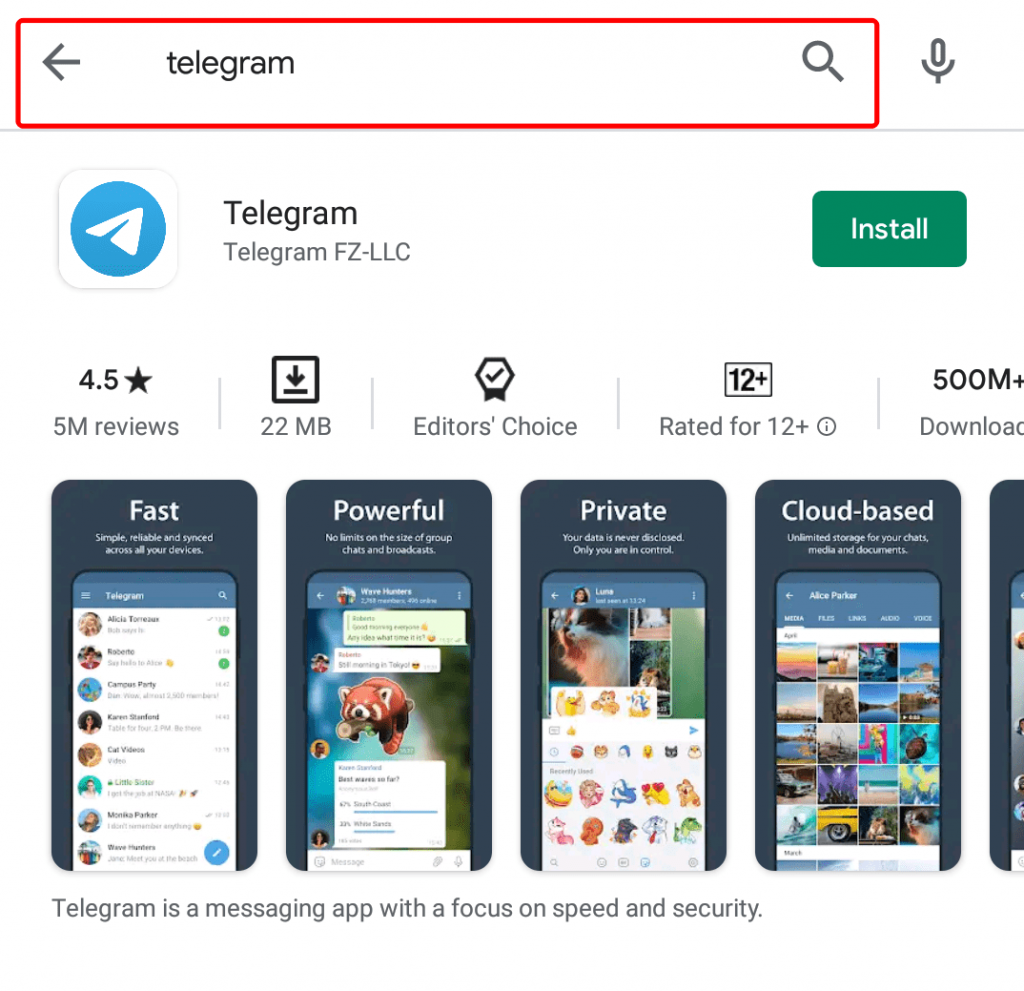
2. Download the Telegram app by clicking on the “Install” button.
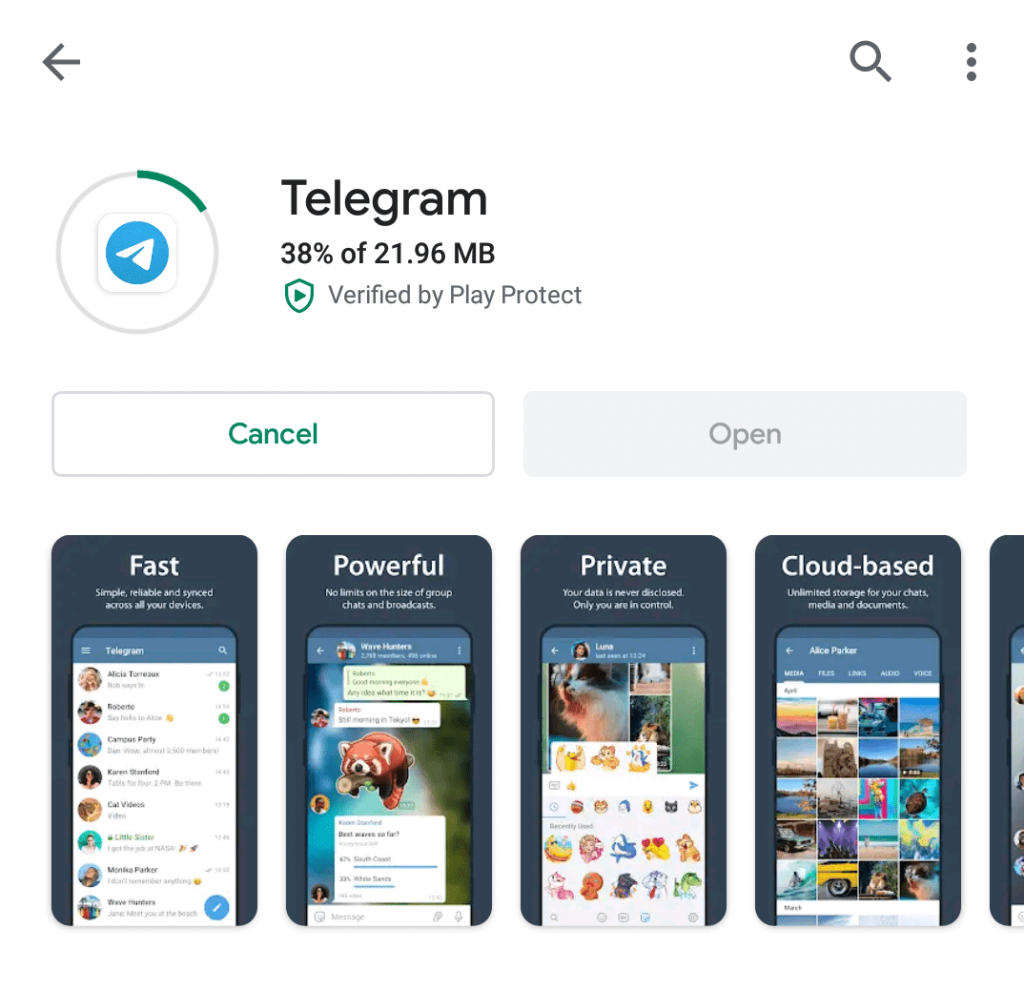
3. Run the application and tap on “Start Messaging.”
4. Allow all the permissions asked.
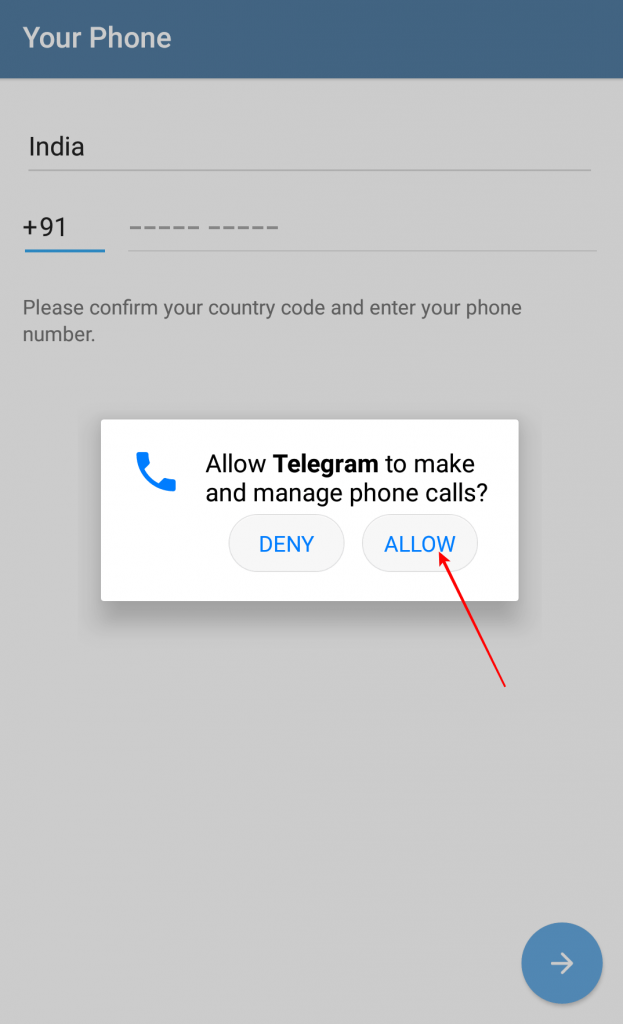
5. Select your country & Enter your “Phone Number” you want to use and tap on “Arrow.”
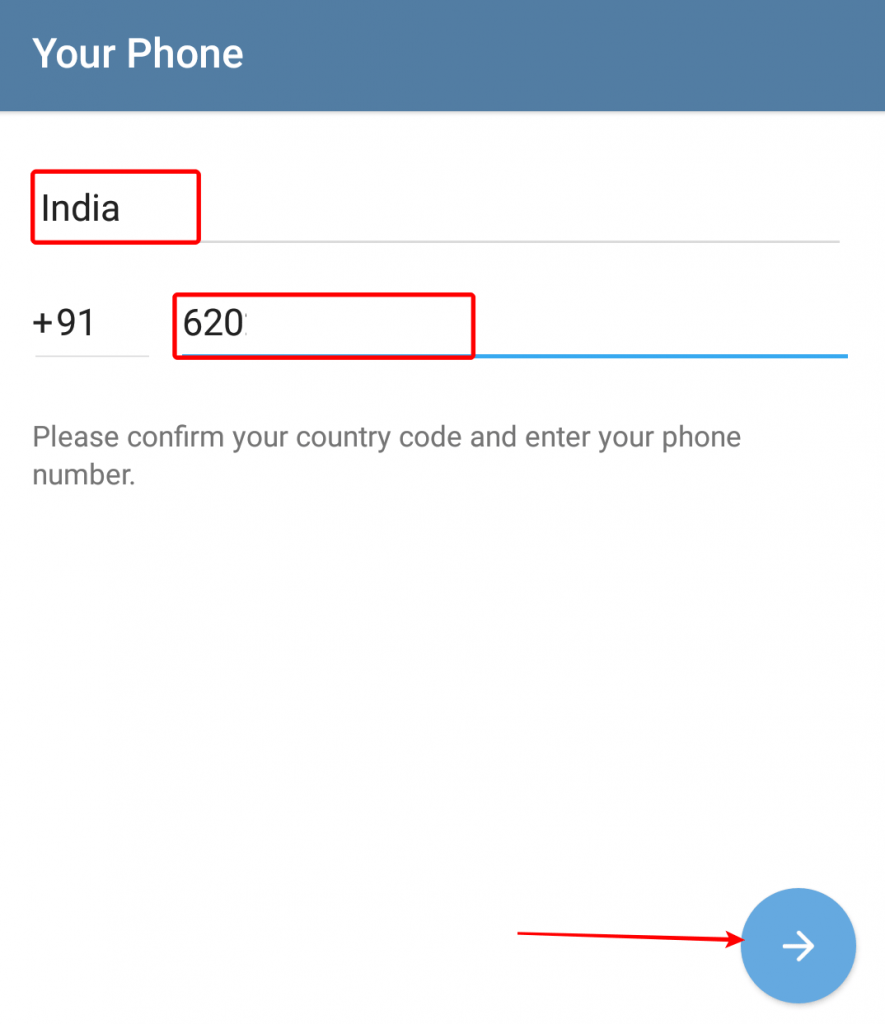
6. A confirmation code will, if not, then click on “Send the code as an SMS.”
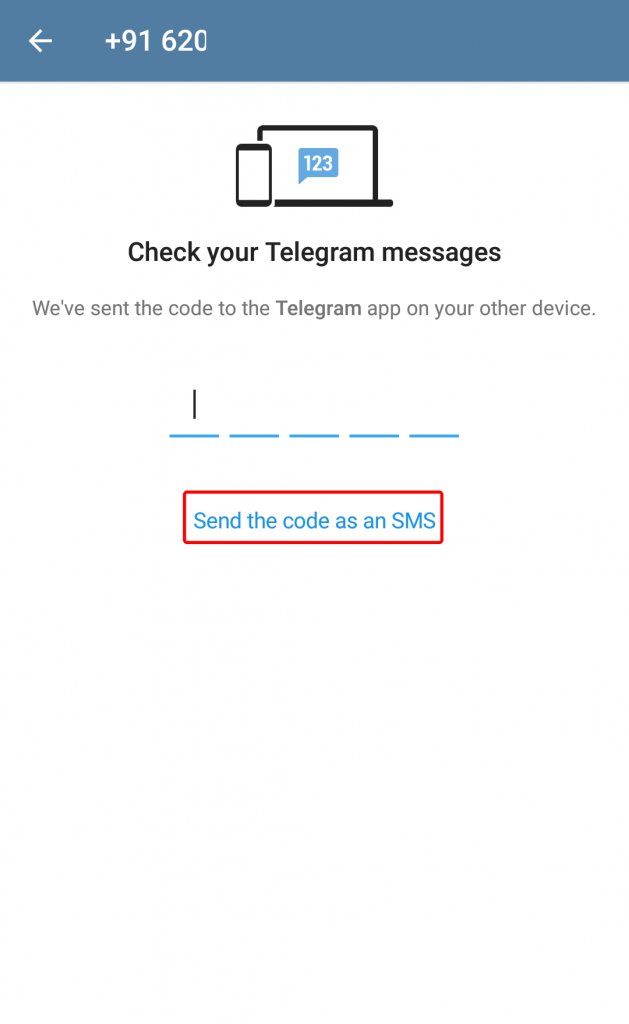
7. If you have already received the code, then enter and continue.
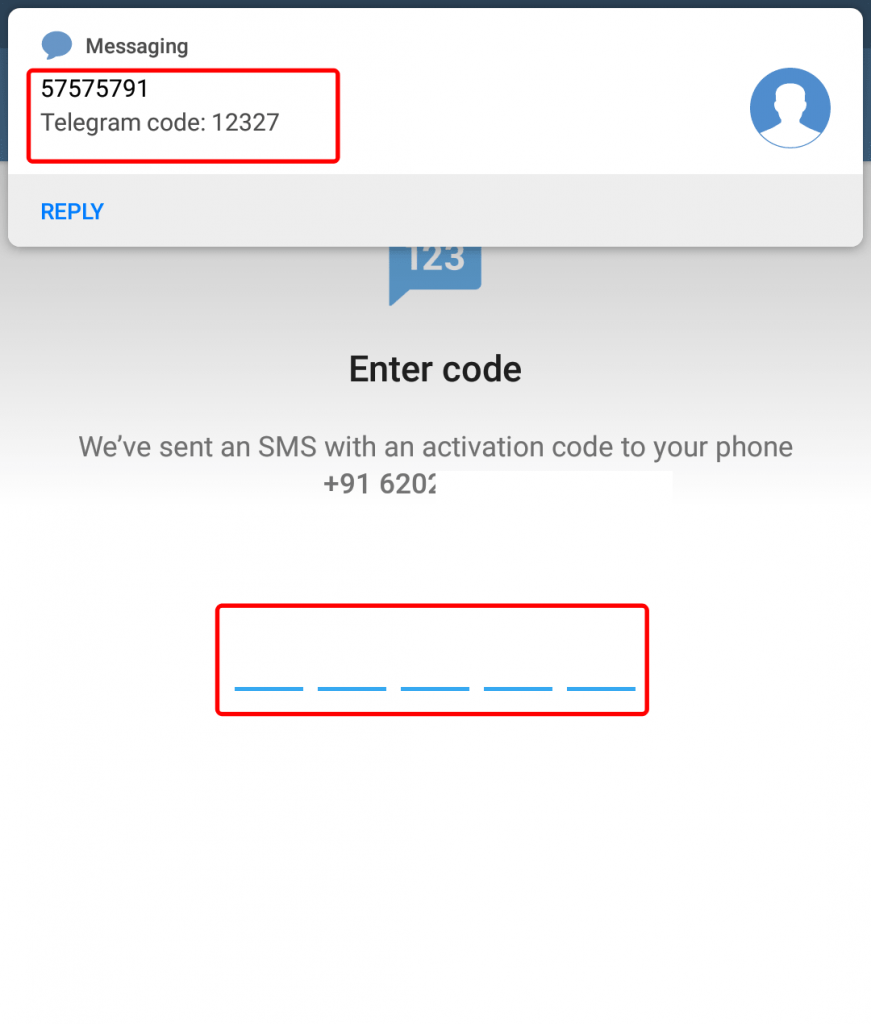
8. It asks permission to access your contact so that it may display you the people in your contact using Telegram so hit “Continue.”
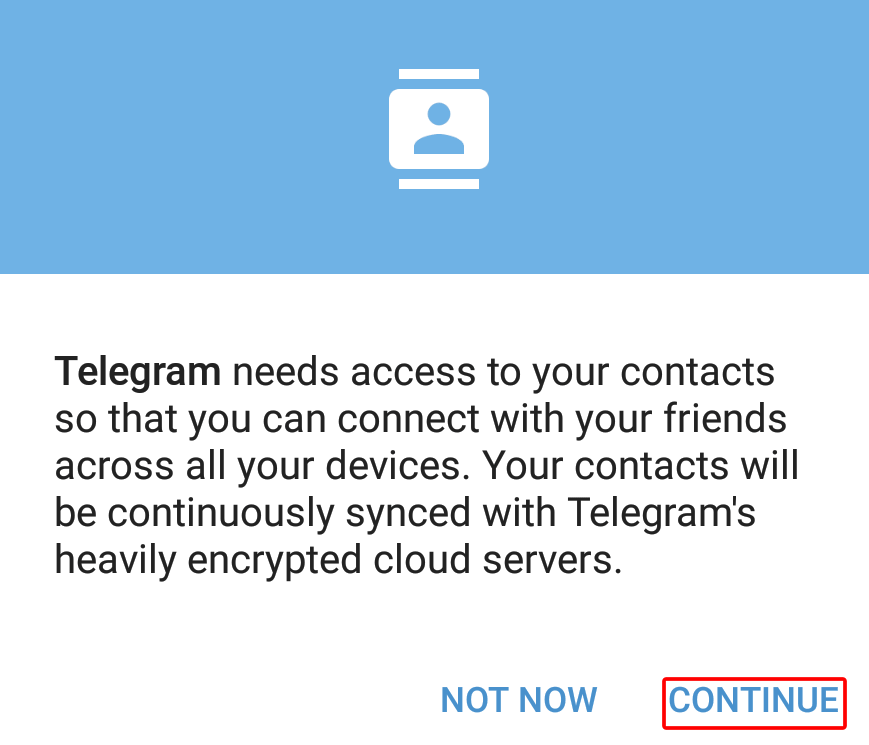
9. Once your account is verified, you need to complete the setup procedure.
10. Click on the “3 Line” available on the left side of the app.
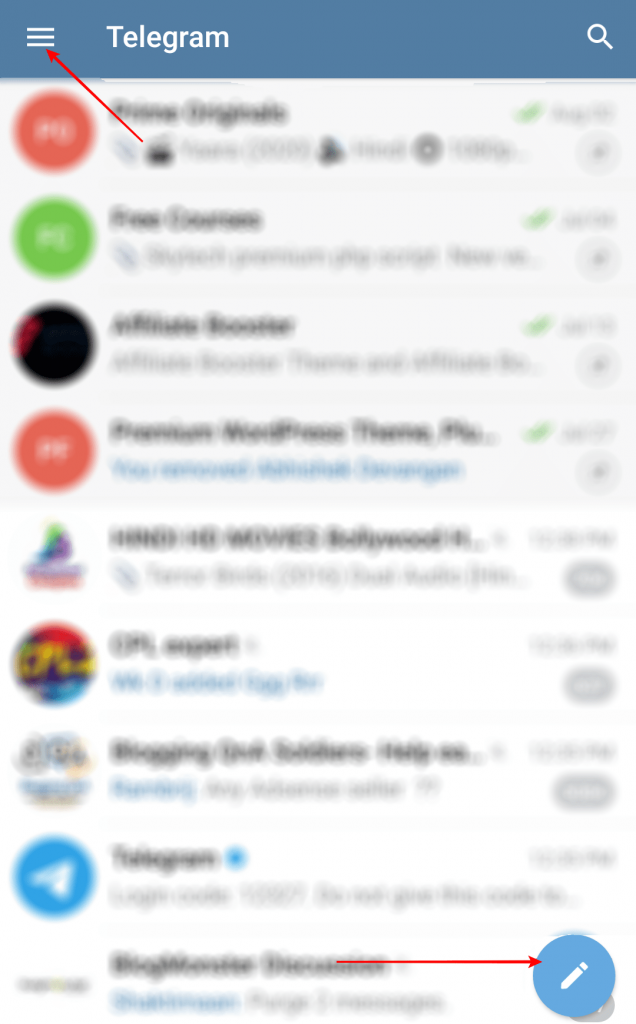
11. Click “Settings“
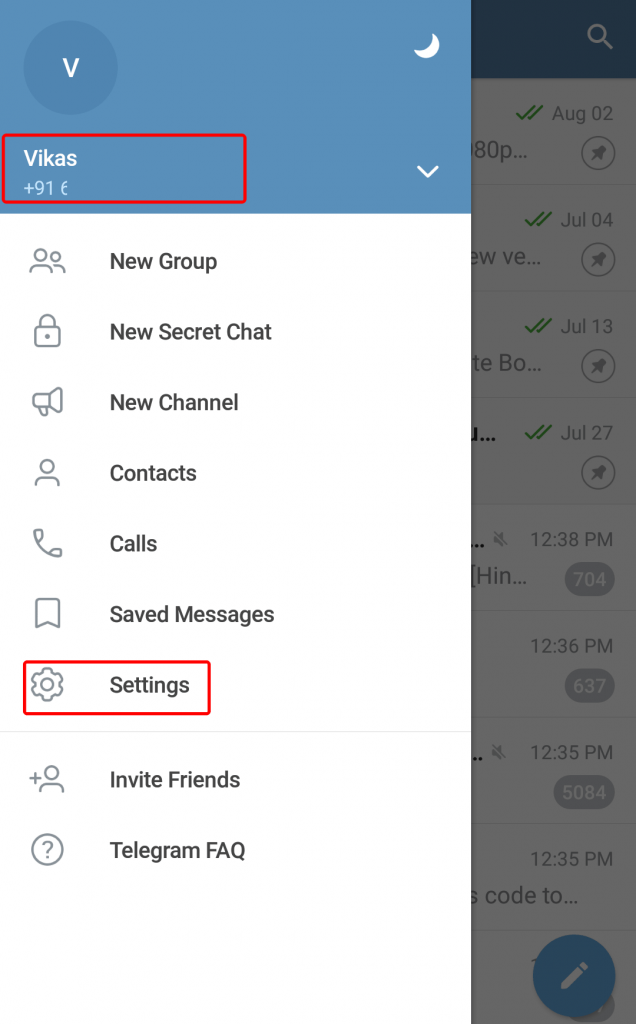
12. Here you can enter your name, set a profile picture, and a unique username. If you are interested, you can also add your Bio. By the way, these things are not mandatory.
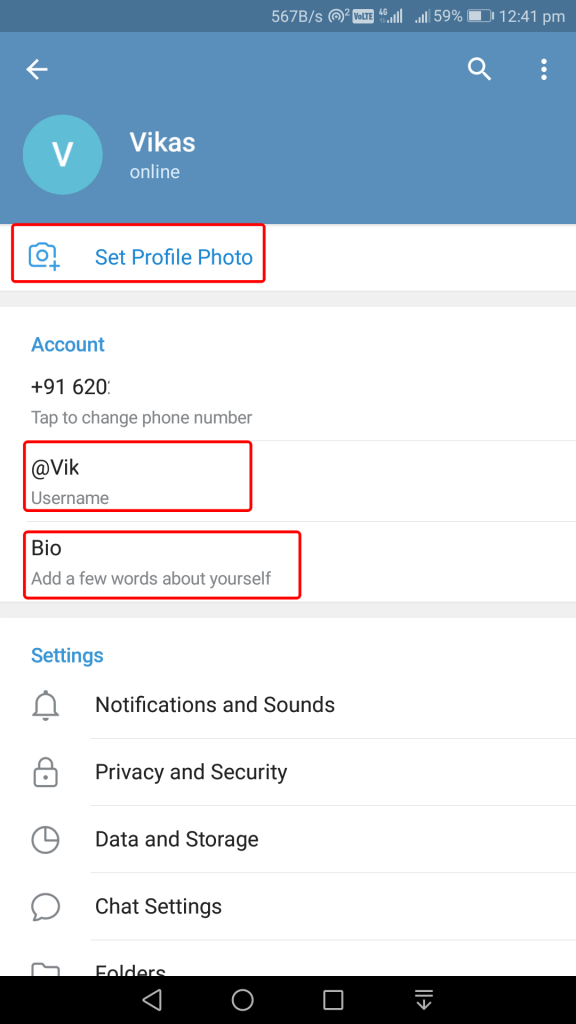
Congrats! You have successfully created your Telegram Account. Now click on the pencil icon to get in touch with the person you want to talk to.
How To Create a Telegram Account On iPhone?
The procedure to create a telegram account on iPhone is the same as the android phone. But the only difference is instead of Google Play Store you need to go to the Apple Store.
Download Telegram app for iPhone: Telegram Messenger App for iOS.
How To Use Telegram In Web Browsers?
You can use Telegram web very easily in a web browser for that follow the procedure step by step given below. If you want to create a Telegram account without a phone then remember that it is not really possible. Telegram web is a great option for those who are want to access Telegram through pc.
- Go to https://web.telegram.org/#/login
- Select your country and enter the phone number you want to use and click “Next.”
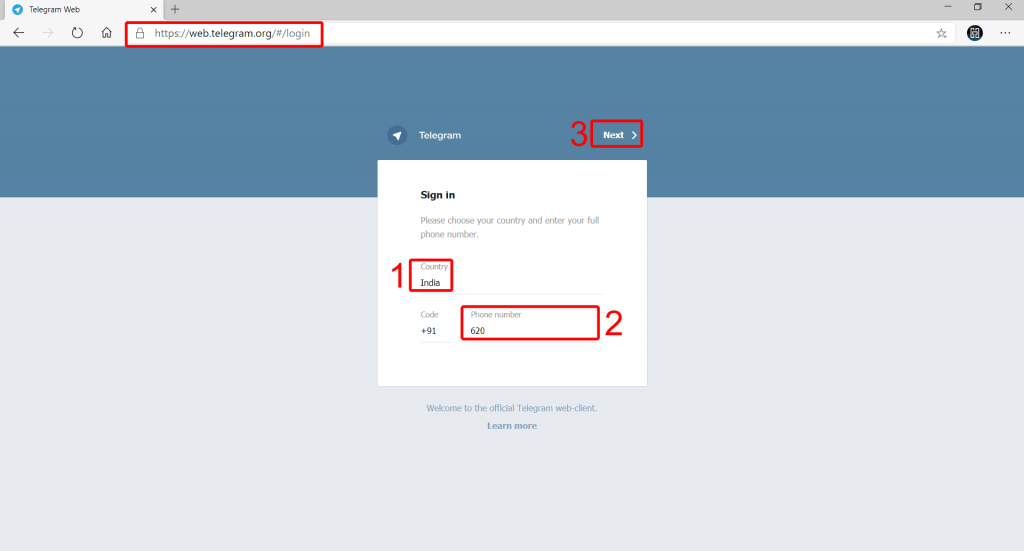
3. It will ask you to confirm your mobile number. If it is right, then click, “Ok.”
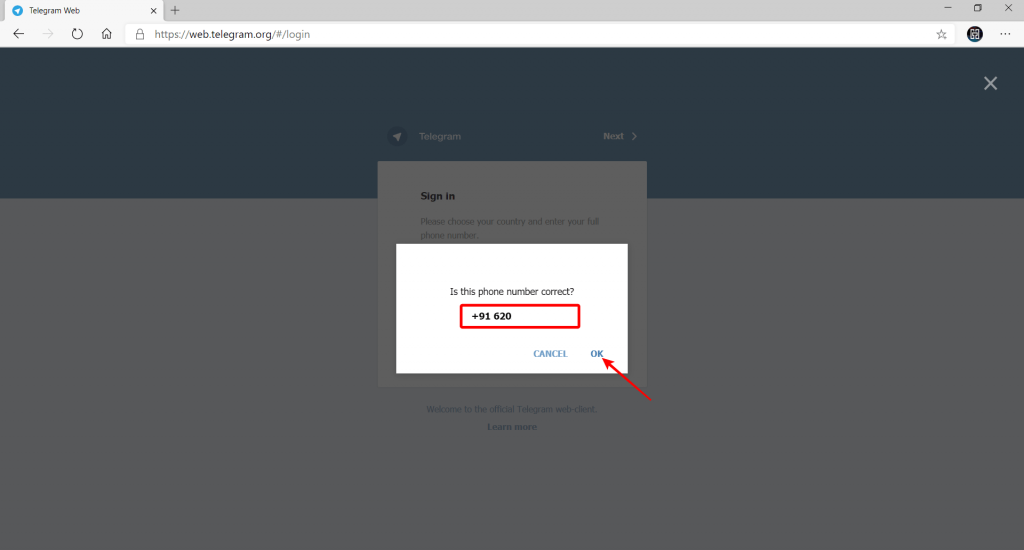
4. It will start generating a confirmation that will be sent to your phone.
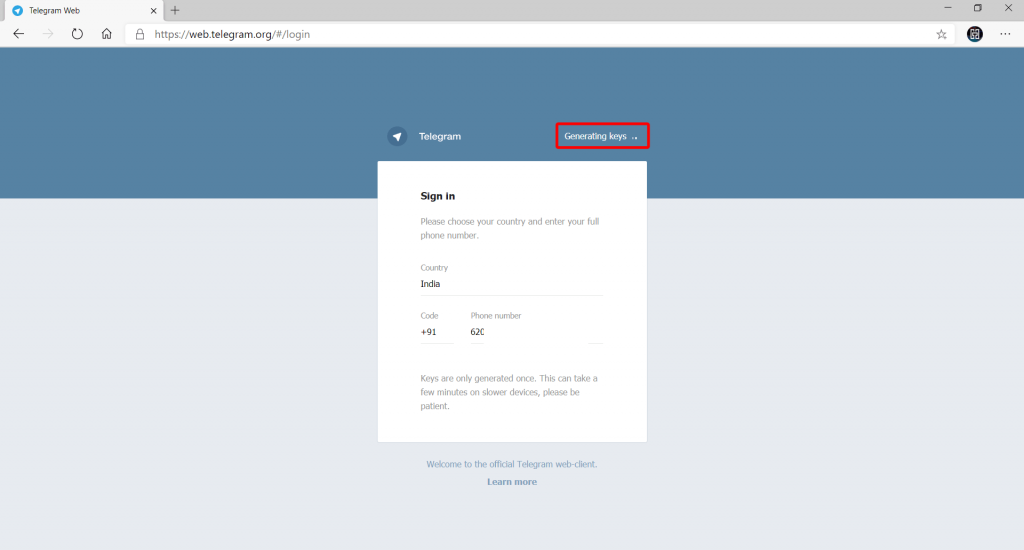
5. Enter the code sent on your phone.
6. Make sure that the telegram app is installed on your phone.
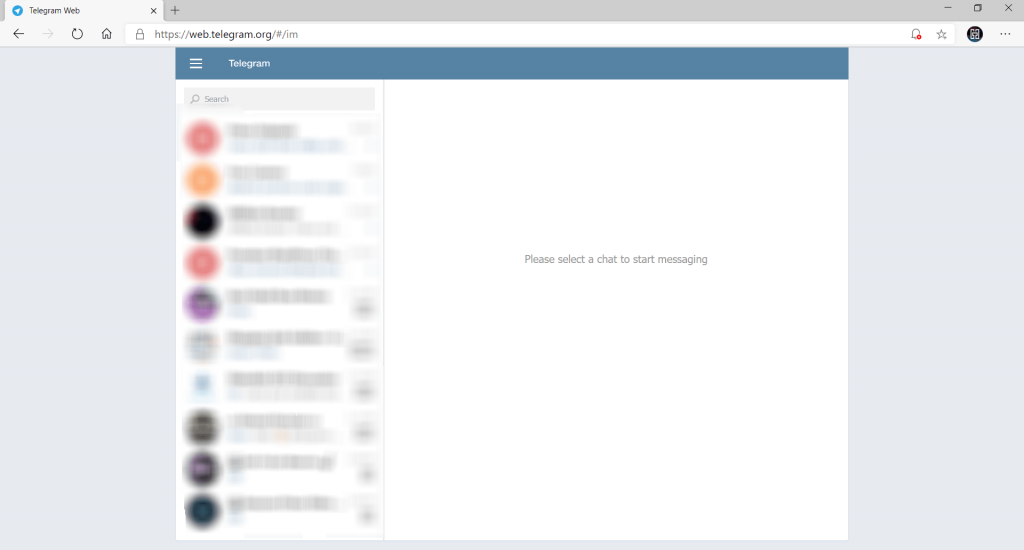
7. Now, Start messaging selecting anyone.
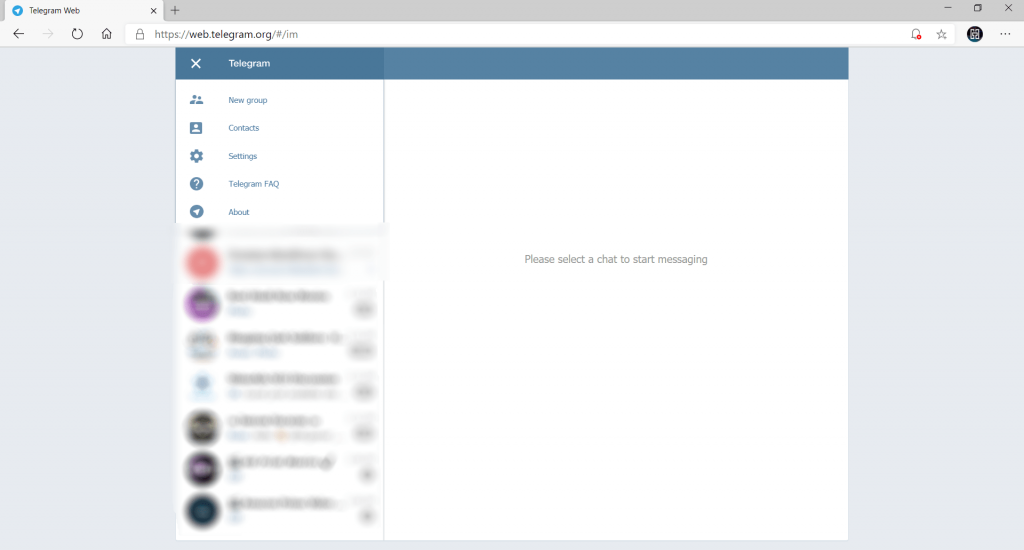
Note: The confirmation code will be valid for only 60 min. Creating a Telegram account without a phone number it also not possible.
Frequently asked Questions
Can you make a telegram account without a phone number?
You can’t because whenever you run the app in the first stage, you will be asked is your phone number, and there is no alternative way to skip this process.
How can I create a Telegram Profile link/custom username?
– Go to settings
– Tap on the username
– Enter a unique username
– Save
Is Telegram a secure app?
Yes, it is more secure than any other social site you have installed on your phone.
What is special about Telegram?
It has so many unique features that no other social platform offers for free. You can start Secret Chat, create a channel and private groups, send large files, full privacy, and use multiple devices simultaneously. You can find even more amazing features once you start using it continuously.
Wrap Up
I hope this article would be helpful for you to create a telegram account on mobile/iPhone/web browser.
If you have any queries feel free to share in the comment. Use this app and enjoy the premium quality benefits absolutely free.
Peace out!
Meanwhile you can checkout: 1000+ Best Telegram Groups Link

