How To Delete Telegram Account In 2023?
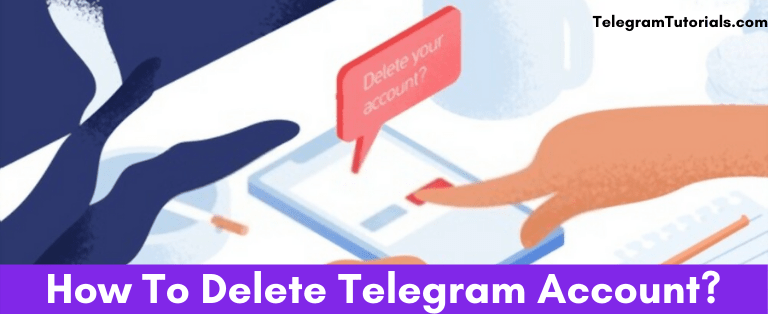
Telegram is one of the most secure fastest messaging apps but you have decided to delete telegram account permanently; then this article is for you. Here I will share two methods using which you can delete telegram account. This app allows you to perform all those tasks which you can’t do in any application by default.
One is temporary that you can access within a limited period, and the other one is permanent, which is instant. Telegram apps don’t contain instant delete options, and for a swift process, you have to perform a bit longer procedure. If you want to Delete the telegram app or telegram account just continue with us.
I think you know that Telegram is an online messager that was first launched for iOS on 14 Aug 2013, and later for android on 20 Oct 2013. The functions of this application are all most similar to a messaging app called WhatsApp. But you can call it the extended version of it.
If you do not have a telegram account, then how you delete the telegram account. so, at first, you have to create a telegram account to follow the given steps, and then you can delete the telegram account. To create telegram account follow the steps given below and stay with us to get updates about different types of telegram channels, groups, and bots.
- Go to Google Play Store and search for “Telegram.” then download the Telegram app by a tap on the “Install” button.
- After that run the application and click on “Start Messaging.” and allow all the permissions asked.
- Select your country and Enter your “Phone Number” then you want to use and tap on “Arrow.”
- A confirmation code will, if not, then click on “Send the code as an SMS.”
- If you have already received the code, then enter and continue.
- It asks permission to access your contact so that it may display you the people in your contact using the Telegram so hit “Continue.”
- Once your account is verified, you need to complete the setup procedure.
- Then click on the “3 Line” available on the left side of the app and click on “Settings“
- Here you can enter your name, set a profile picture, and a unique username. If you are interested, you can also add your Bio. but these things are not mandatory.
Remember: Once you delete the account, it can’t be recovered, so think twice before deleting because it will remove all your text and media files permanently.
How To Set Telegram Account Self-Destructs
Table of Contents
- Open Telegram app
- Navigate to Settings > Privacy and Security
- Please scroll down to the Delete my account section and set the time for it
- I put the time for one month
- Within this one month, it will be accessible whenever I want
- Delete the telegram app; after 1 month, it will automatically destruct itself
In self-destructs, suppose during this time if your mind changes, you can cancel the deletion anytime you want.
How To Delete Telegram Account Permanently?
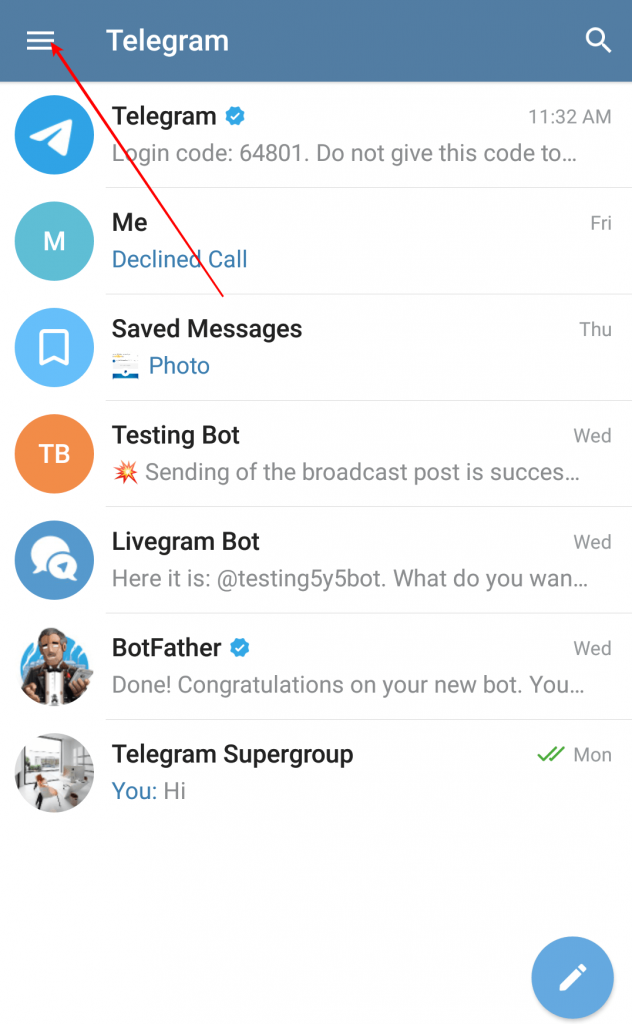
- Enter the phone number in the correct international format.
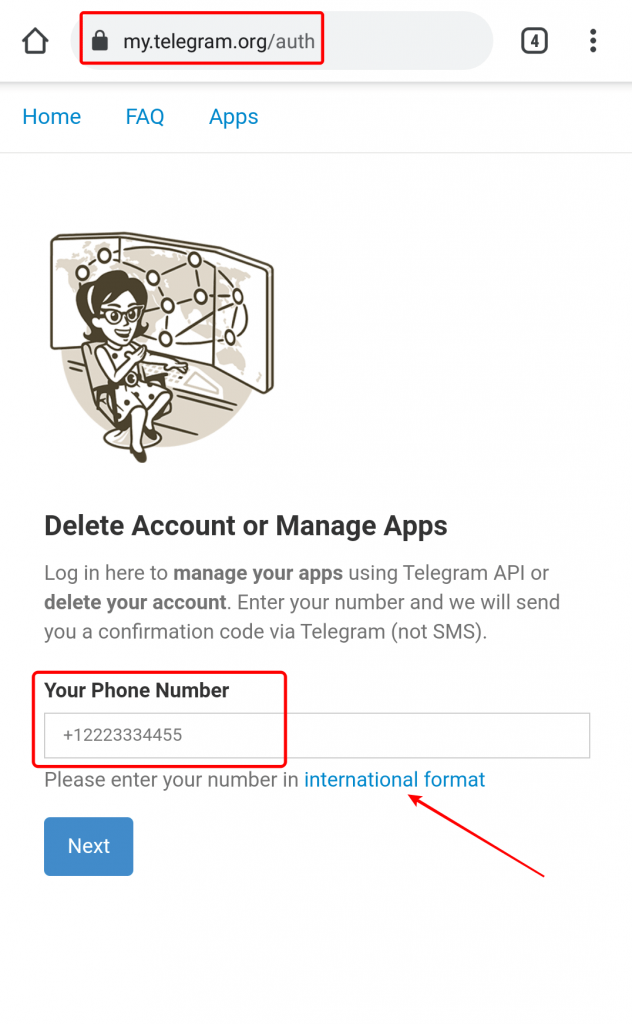
- A confirmation code will appear on the number.
- If the Telegram app is installed, it will appear on that too.
- Copy and paste in the box below > Click Sign In
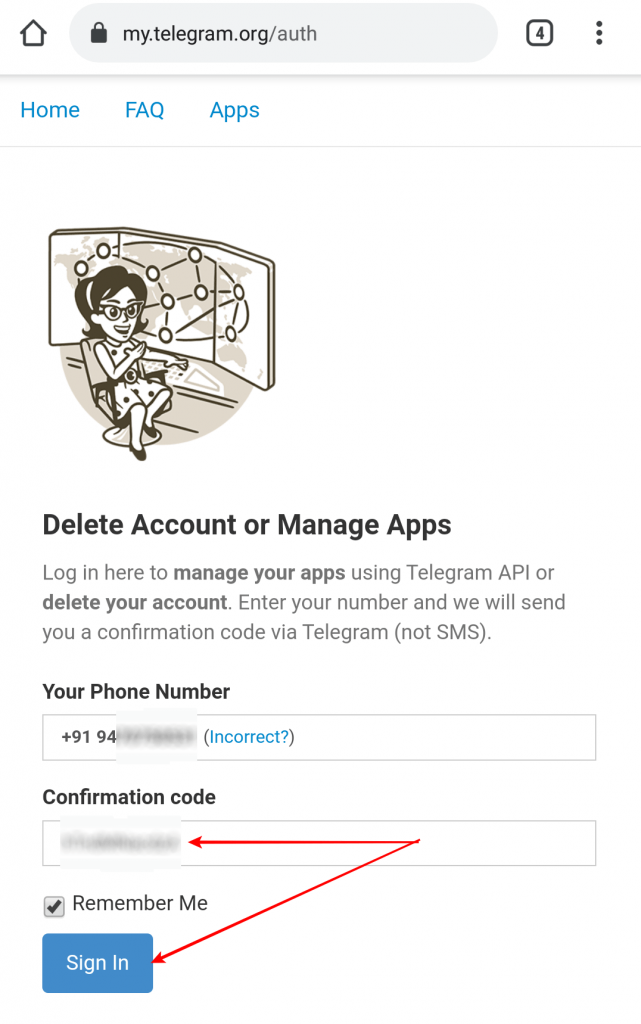
- Tap on Delete Account.
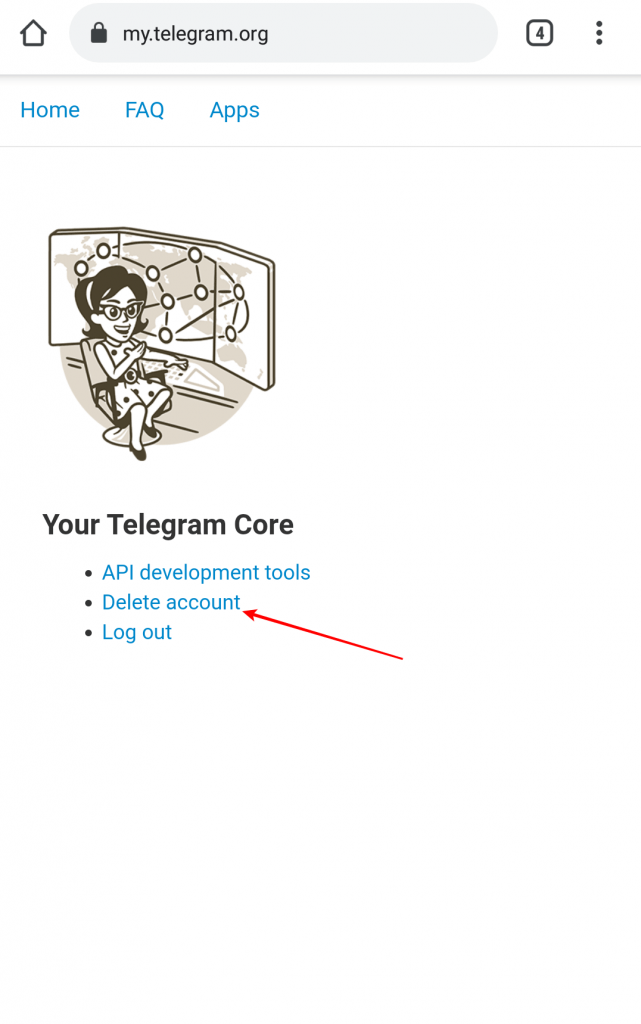
- Type the reason why you want to delete > Click Delete My Account Button.
- It will ask for the final confirmation > Tap Yes, delete My Account.
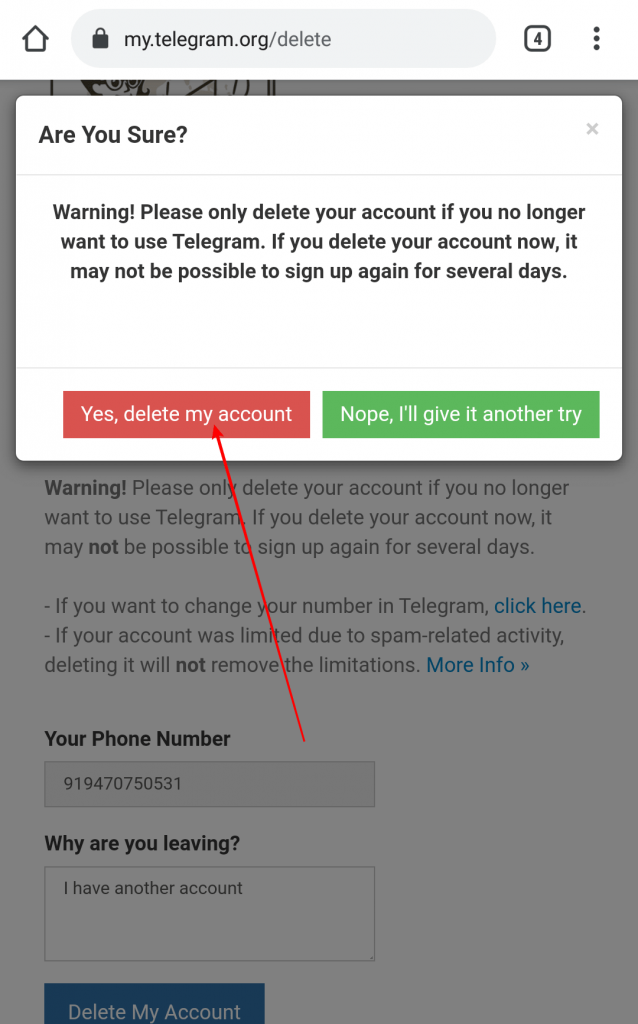
- A success notification will appear on the page with a few instructions.
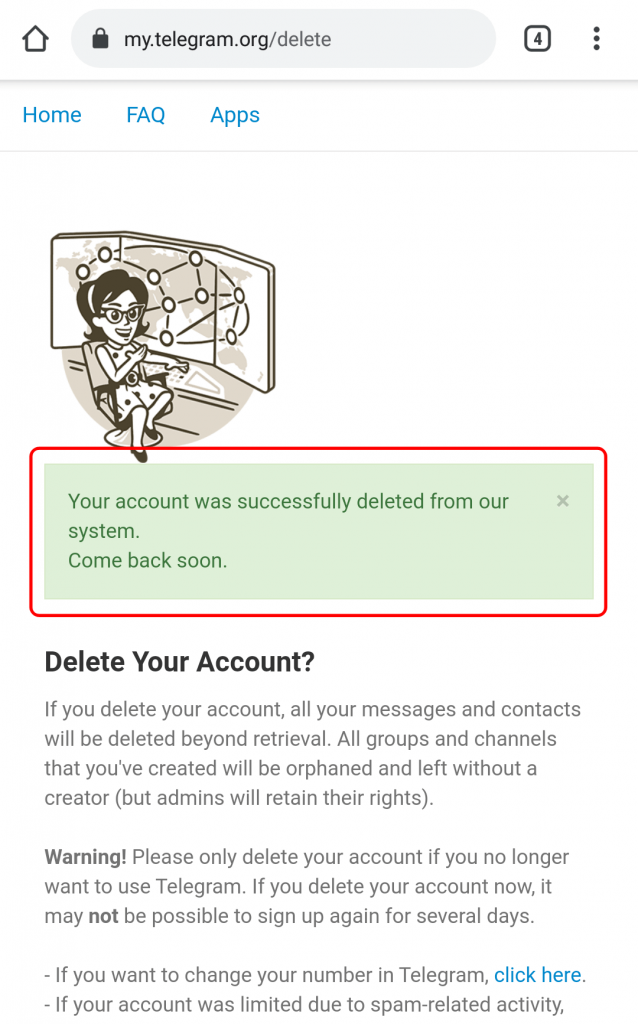
After this, my account was no more, and it will work the same for you also.
Things Need To Know Before Final Confirmation
- All your channels and groups will be deleted.
- No text and media will remain.
- You may be able to sign up for several days after permanent Delete.
Wrap Up
I hope this article would help you solve all your queries regarding how to delete a telegram account for permanent or temporary.
If there is anything you need to know, please drop it in the comment below.
You May Also Check:

